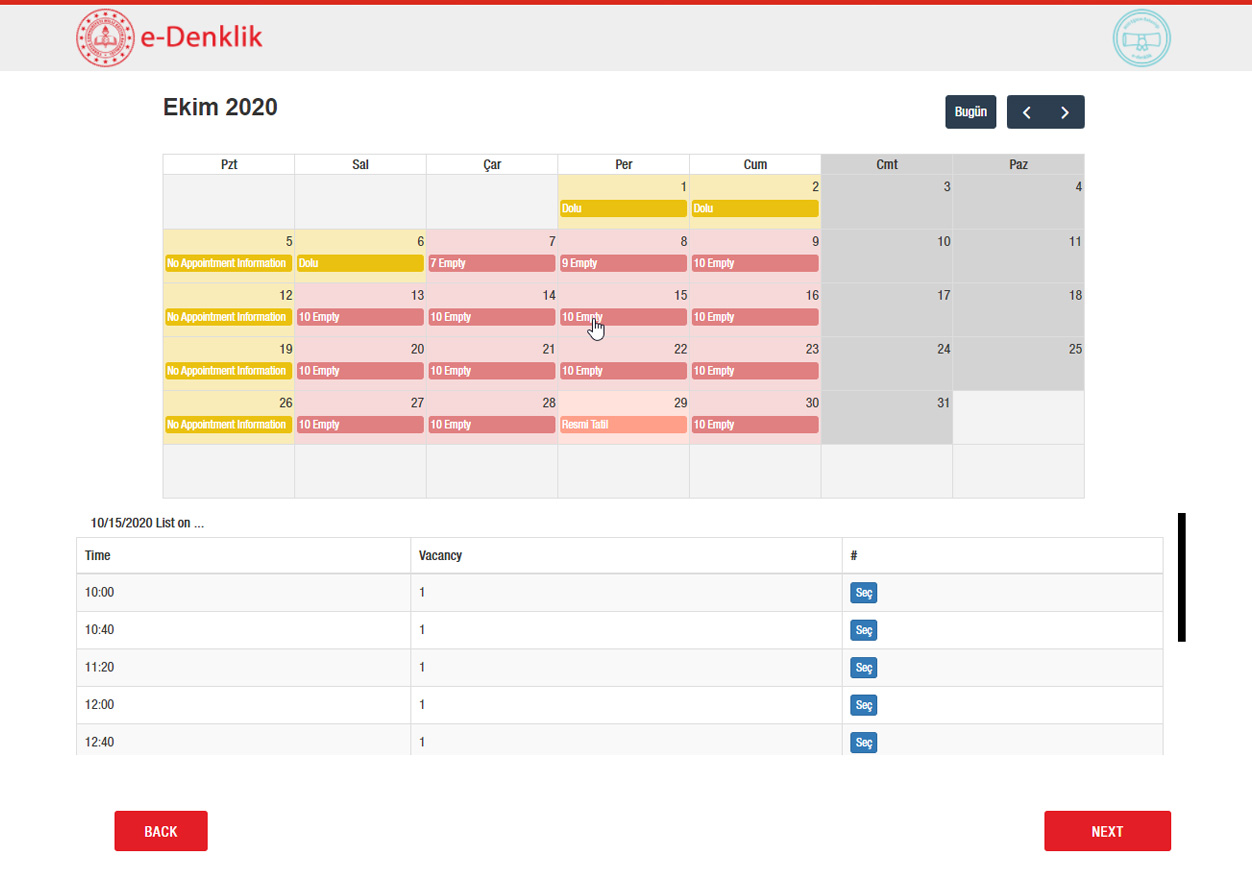Here is our tutorial in easy steps
1
Click on the link below to enter to the E-Denklik website, and click on Online Application.
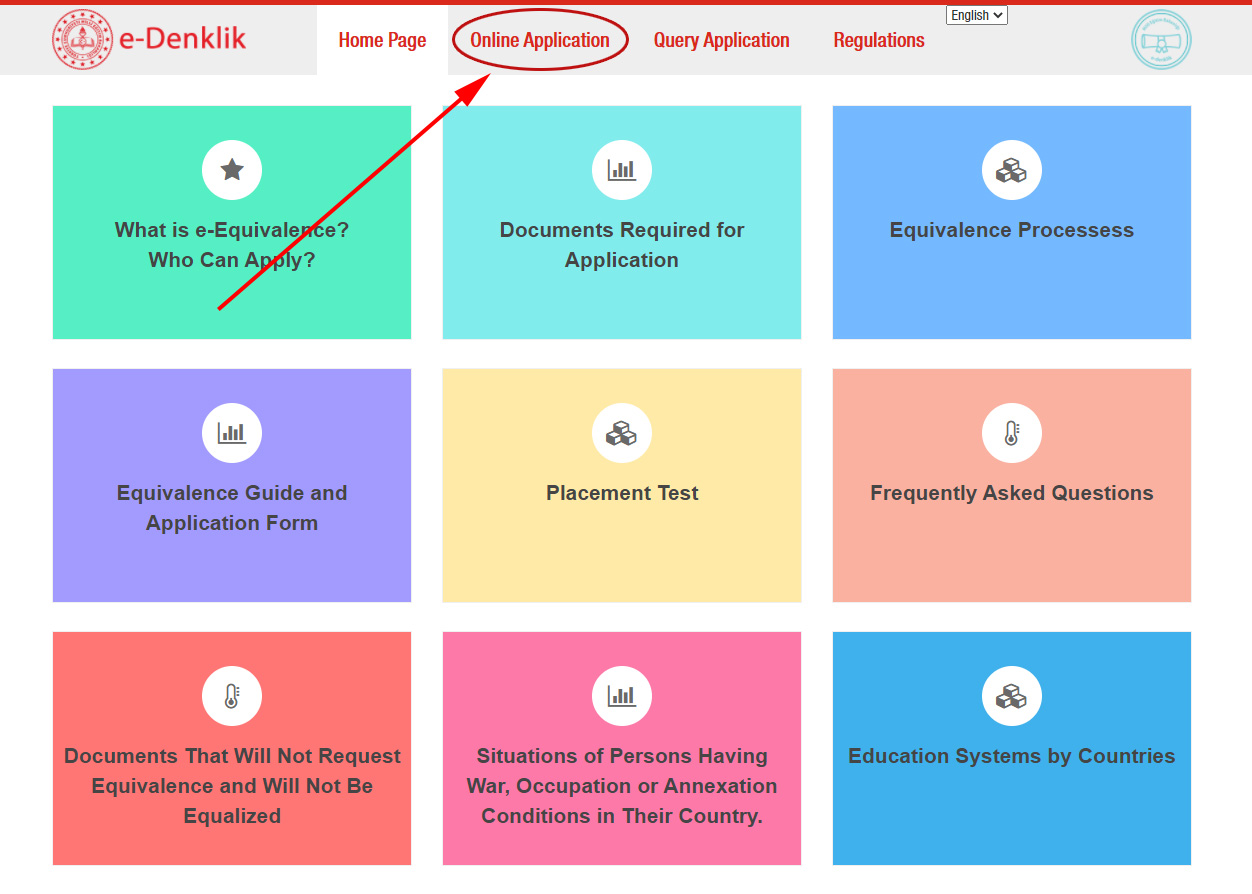
2
Fill your personal information, and proceed to the next step by using the NEXT button.
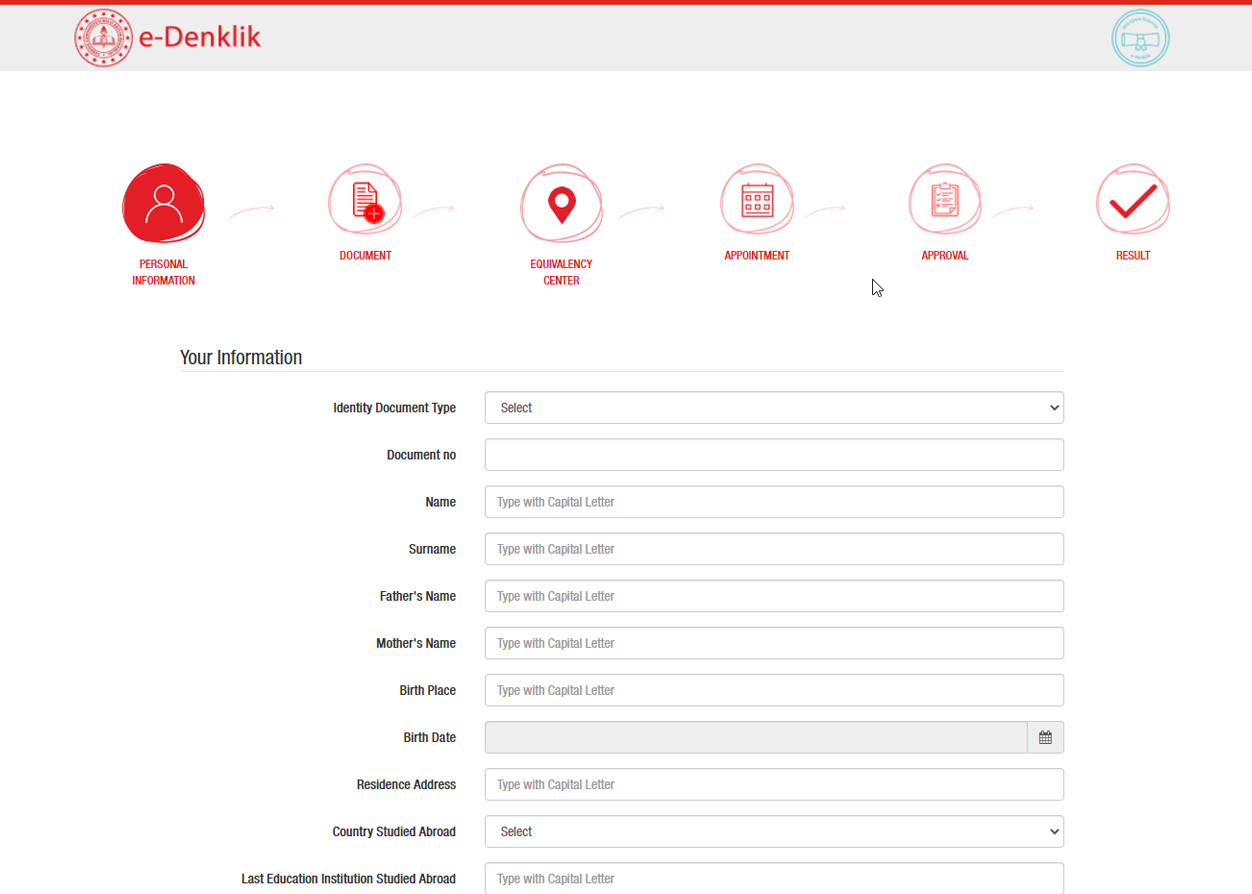
3
You should see an information text on your screen. Read the information carefully and follow the instructions.
*We recommend taking a screenshot of this page for future references.
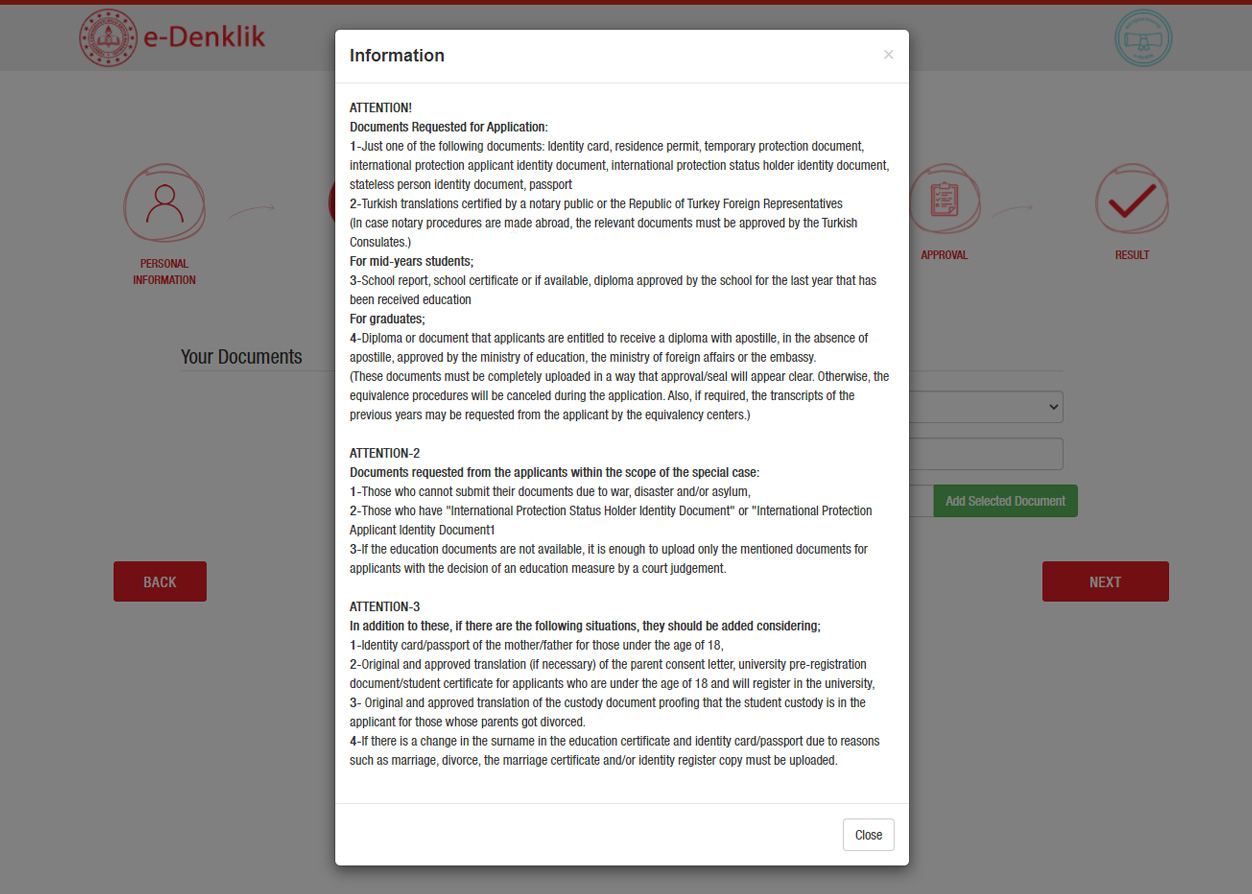
4
Once you read the information, press CLOSE and upload the required documents. After uploading your documents, press NEXT.
* Please note that all documents must be in Turkish. Notarized translation should be uploaded with original copies.
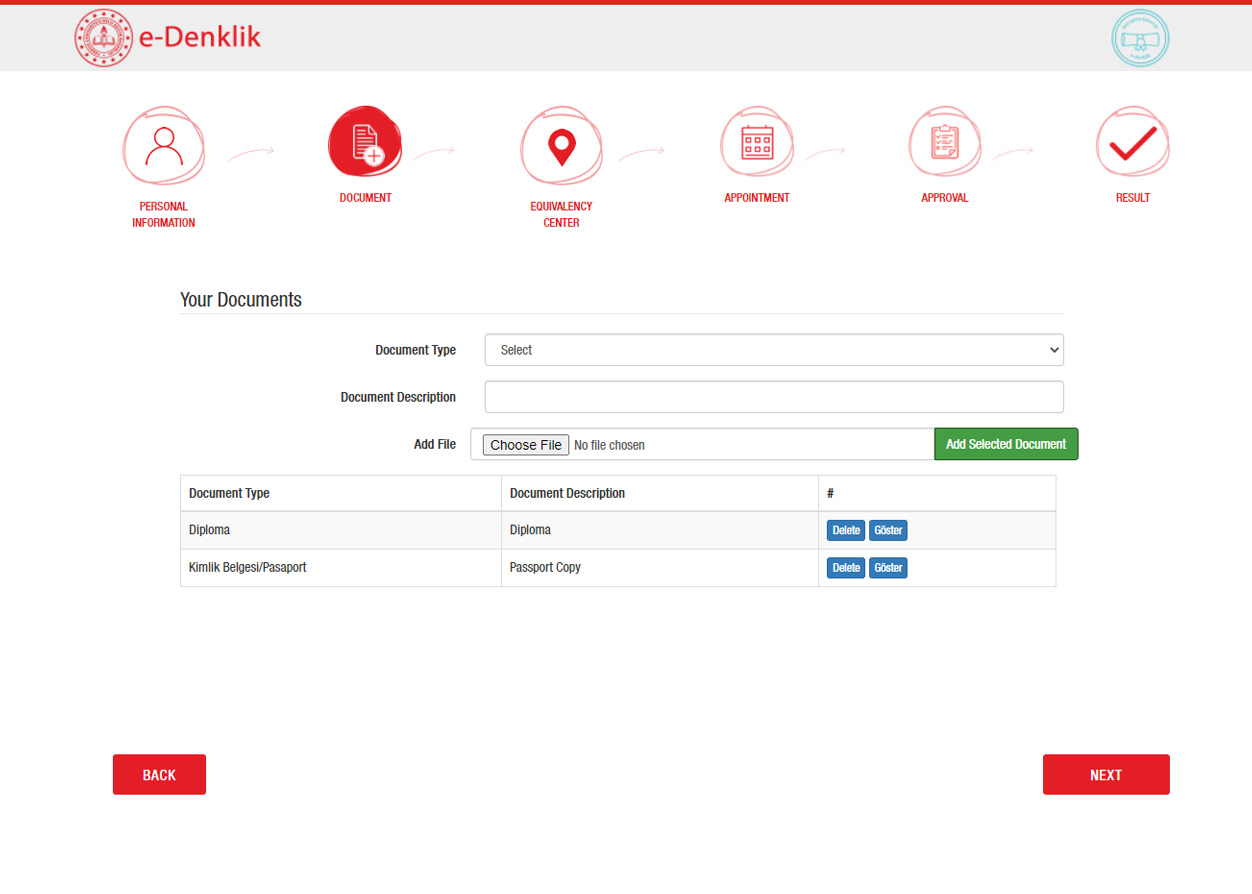
5
Search an Equivalency Center close to the region you are currently residing in Turkey.
You can search via Google by entering ‘’İlçe Milli Eğitim Bakanlığı Müdürlüğü’’ After filling the form, press UPLOAD EQUIVALENCY CENTER and press SELECT. You can now press NEXT.
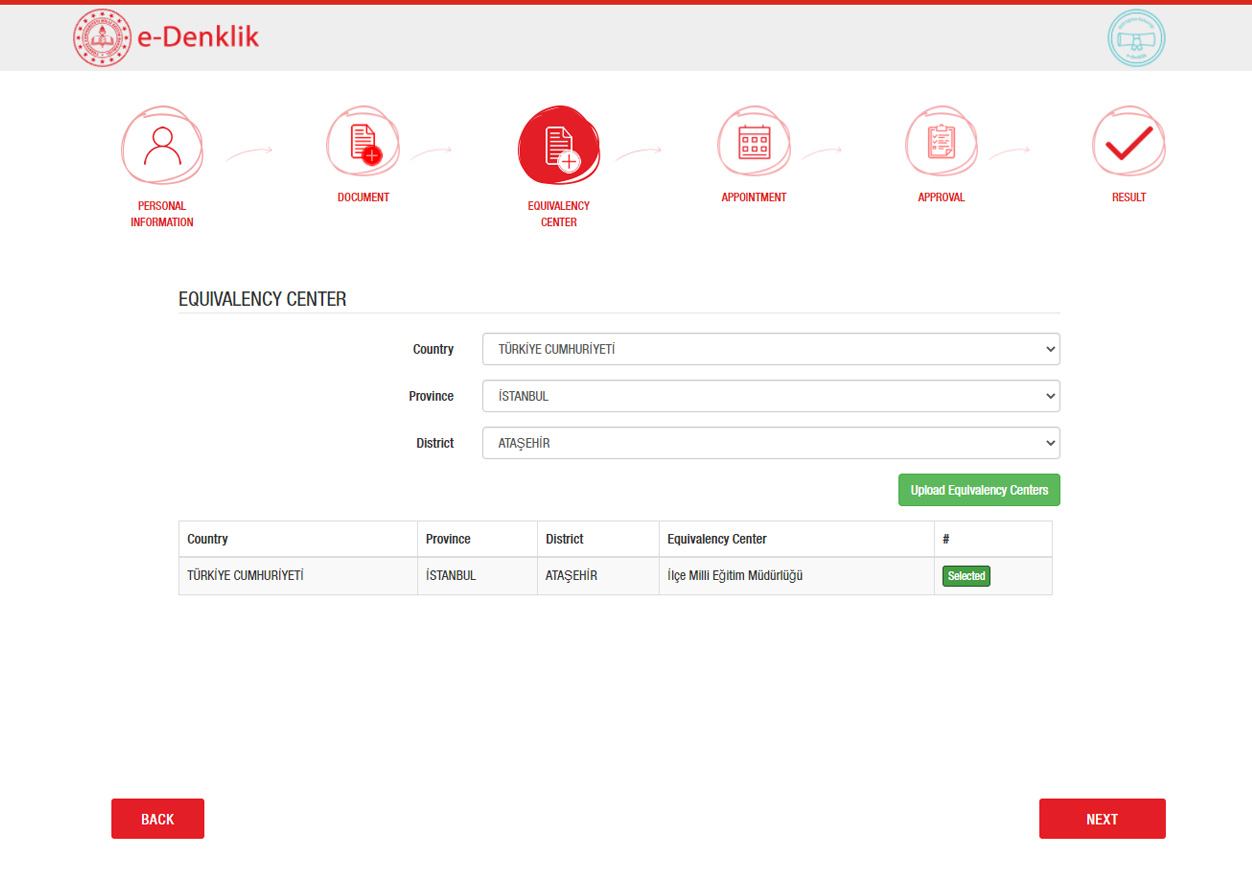
6
Choose an appointment date by selecting one of the EMPTY bars. After selecting the date, select the time you would like to book your appointment by clicking on SEÇ (select). Press NEXT to finalize your E-Denlik application. Don’t forget to print the next page to see your confirmation.